Introduction to Wowza Gradle Plugin
In the world of media streaming and application development, efficiency and performance are critical. If you’re developing for Wowza Streaming Engine, a versatile solution for live and on-demand streaming, the Wowza Gradle Plugin is an invaluable tool. This plugin simplifies project builds, automation, and deployments, enabling developers to enhance their workflows seamlessly.
In this guide, we will break down what the Wowza Gradle Plugin is, its benefits, key features, and practical steps to integrate it into your projects.
What is Wowza Gradle Plugin?
The Wowza Gradle Plugin is an open-source utility designed to optimize development tasks for Wowza Streaming Engine modules and extensions. Gradle, a popular build automation system, serves as the foundation for this plugin, providing a flexible framework for building, testing, and deploying streaming applications.
By using the Wowza Gradle Plugin, developers can automate repetitive tasks like compilation, packaging, and deployment, saving time and reducing potential errors.
Why Developers Love Gradle
Gradle’s ability to manage complex project dependencies and automate tedious development tasks makes it a preferred tool for many developers. The Wowza Gradle Plugin leverages Gradle’s robust functionality to meet the unique requirements of Wowza Streaming Engine projects.
Key Features of Wowza Gradle Plugin
1. Streamlined Project Builds
The Wowza Gradle Plugin simplifies the build process by automating the creation of .jar files and managing dependencies effortlessly.
- Key Benefit: You spend less time on manual builds, allowing you to focus on coding and testing.
- Example: Set up your Wowza module’s build environment in just a few commands.
2. Automatic Deployment
Deploying updates to Wowza Streaming Engine is made easy with the plugin’s automated deployment capabilities. Instead of manually copying files or restarting servers, you can streamline the deployment process.
- Benefit for Developers: Faster iteration cycles during development and fewer deployment mistakes.
3. Dependency Management
With Gradle, managing dependencies has never been easier. The Wowza Gradle Plugin ensures you get all the required libraries and updates efficiently.
- Scenario: Specify dependencies in your
build.gradlefile, and the plugin fetches them for you.
4. Versioning and Configuration
Version control and configuration are crucial for large projects. The Wowza Gradle Plugin provides features to manage these seamlessly.
- Use Case: Maintain multiple builds with varying configurations, such as debug and production environments.
How to Install and Set Up Wowza Gradle Plugin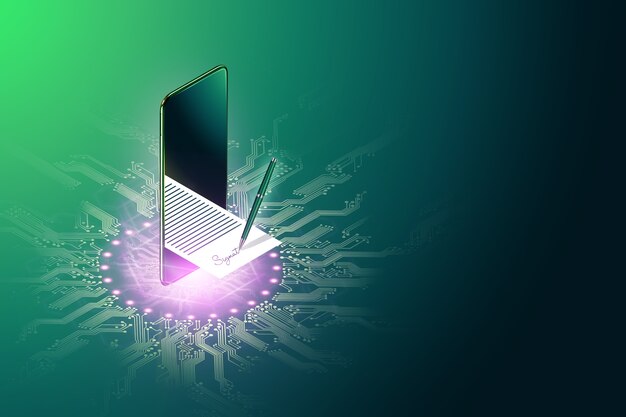
Integrating the Wowza Gradle Plugin into your project is simple. Follow these steps to get started:
Step 1: Install Gradle
First, ensure you have Gradle installed on your system. You can download it from the official Gradle website.
Step 2: Set Up a Gradle Build File
Create a build.gradle file in the root directory of your Wowza module project. Use the following template as a starting point:
plugins {
id 'com.wowza.gradle.plugin' version '1.0.0'
}
group = 'com.yourdomain.project'
version = '1.0'
repositories {
mavenCentral()
}
dependencies {
implementation 'com.wowza:wowza-lib:latest'
}
Step 3: Apply the Wowza Gradle Plugin
Include the Wowza Gradle Plugin in your Gradle configuration as shown above. Update the version to the latest available for compatibility with your Wowza Streaming Engine version.
Step 4: Run Gradle Tasks
Once everything is configured, you can run the following commands:
gradle build: Builds the project and packages it as a .jar file.gradle deploy: Deploys the build to your Wowza Streaming Engine.
Benefits of Using Wowza Gradle Plugin
1. Enhanced Productivity
By automating repetitive tasks, the Wowza Gradle Plugin frees developers to focus on coding rather than managing build processes. This boosts overall productivity and ensures faster project completion.
2. Consistency and Reduced Errors
Manual tasks are prone to human error. Automating tasks like deployment or dependency management ensures consistency across development and production environments.
3. Scalability for Complex Projects
As projects grow in complexity, managing multiple dependencies, configurations, and modules becomes challenging. The plugin’s structured approach makes scaling projects effortless.
Use Cases for Wowza Gradle Plugin
1. Live Streaming Applications
Developing modules for live streaming applications is seamless with the Wowza Gradle Plugin. Automate the integration of features like chat overlays or real-time analytics.
2. On-Demand Video Platforms
For businesses delivering video-on-demand content, the plugin speeds up deployment cycles, ensuring that users get updated features quickly.
3. Multi-Tier Architectures
In scenarios where you have a separate frontend, backend, and streaming server, the Wowza Gradle Plugin ensures efficient communication and faster iteration between modules.
Best Practices for Using Wowza Gradle Plugin
1. Maintain an Organized Directory Structure
Keep your project directories organized for easy navigation. The plugin works best when files are systematically arranged.
2. Regularly Update Dependencies
Keeping dependencies updated ensures you’re leveraging the latest features and security updates. The Wowza Gradle Plugin makes it easy to manage dependencies via your build.gradle file.
3. Test Thoroughly Before Deployment
While the Wowza Gradle Plugin ensures smooth builds and deployments, always test changes in a staging environment before pushing to production.
4. Leverage Documentation
The plugin’s official documentation provides detailed explanations and tips. Refer to these resources to optimize your workflows further.
Troubleshooting Common Issues
While the Wowza Gradle Plugin simplifies many processes, developers may encounter occasional hiccups. Here are some common issues and solutions:
- Issue: Build Fails
- Solution: Check your Gradle version and ensure compatibility with the plugin.
- Issue: Dependency Errors
- Solution: Verify that the repository URLs in
build.gradleare correct.
- Solution: Verify that the repository URLs in
- Issue: Deployment Doesn’t Work
- Solution: Ensure you have the necessary permissions and the Wowza Streaming Engine service is running.
The Future of Wowza Gradle Plugin
As media streaming technology evolves, tools like the Wowza Gradle Plugin will continue to play a pivotal role in improving developer workflows. With updates and enhancements, developers can look forward to more intuitive features, better performance, and seamless integrations with emerging technologies.
Conclusion
For developers working with Wowza Streaming Engine, the Wowza Gradle Plugin is a game-changer. By automating essential tasks such as building, deploying, and managing dependencies, this plugin empowers developers to work smarter, not harder.
Whether you’re developing live-streaming applications, on-demand video platforms, or innovative new media solutions, the Wowza Gradle Plugin simplifies and enhances your workflow, ensuring you deliver high-quality results efficiently. Start leveraging the Wowza Gradle Plugin today and take your streaming projects to the next level.



1 Comment
Pingback: PlugboxLinuxer.org: Your Ultimate Guide to Linux-Based Computing - nymagazine.org