The PS2 BIOS is a vital component for anyone looking to emulate PlayStation 2 games on their computer or delve into the technical world of retro gaming. If you’ve been searching for a way to unlock the potential of PS2 emulation or simply understand what the BIOS is, you’re in the right place.
This blog will break down everything about the PS2 BIOS, its purpose, how it works, and how to safely use it. Written in simple English, this guide ensures a beginner-friendly experience while providing valuable insights for enthusiasts.
What is PS2 BIOS?
The PS2 BIOS, short for Basic Input/Output System, is a set of essential files that enable the PlayStation 2 console to function. It acts as the system software, initiating hardware components and providing the foundational framework for games to run.
When it comes to emulation, the PS2 BIOS is crucial. Emulators like PCSX2 require the BIOS to replicate the functionality of the original console. Without it, the emulator cannot run PlayStation 2 games effectively.
Why is PS2 BIOS Important?
The PS2 BIOS serves several critical functions:
- System Initialization: It ensures the hardware components of the console are properly started and ready for operation.
- Game Compatibility: The BIOS allows the console (or emulator) to load and play PS2 games.
- User Interface: The BIOS includes the PlayStation 2’s menu system, enabling users to manage memory cards and settings.
- Essential for Emulation: Emulators cannot legally or technically function without the BIOS files extracted from the original hardware.
How to Obtain PS2 BIOS Legally
The PS2 BIOS is copyrighted material, meaning you cannot legally download it from unauthorized sources. However, you can extract the BIOS from your own PlayStation 2 console. Here’s how:
- Hardware Requirements: A PlayStation 2 console and a USB flash drive are essential.
- Software Tools: Use programs like BIOS Dumper to safely extract the files.
- Follow Instructions: Detailed guides are available to help you through the extraction process step by step.
By obtaining the BIOS legally, you ensure you’re respecting copyright laws while enjoying the benefits of emulation.
PS2 BIOS and Emulation
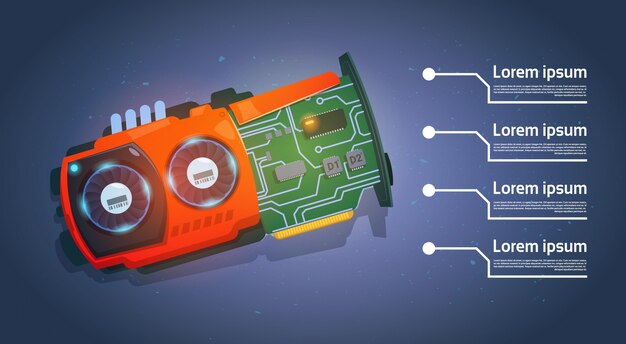
Emulation opens the door to enjoying PlayStation 2 games on modern devices. However, the PS2 BIOS is a mandatory component for this process.
How the PS2 BIOS Works in Emulation
- Game Initialization: The BIOS loads game files and interacts with the emulator to replicate the original console’s behavior.
- Hardware Emulation: It mimics the console’s hardware, ensuring compatibility with PS2 game titles.
- Performance Optimization: The BIOS plays a key role in maintaining smooth gameplay and reducing glitches.
Popular Emulators for PS2 BIOS
The most widely used emulator for PS2 games is PCSX2. It offers advanced features like upscaling, save states, and controller customization, making it a favorite among gamers.
Tips for Using PS2 BIOS
To make the most of your PS2 BIOS, keep these tips in mind:
- Ensure Legal Compliance: Always extract the BIOS from your own PlayStation 2 console.
- Check Emulator Settings: Configure your emulator properly for the best gaming experience.
- Update Regularly: Keep both the emulator and BIOS files up to date for improved compatibility.
- Optimize Performance: Adjust settings like resolution and frame rate to suit your system’s capabilities.
- Backup Your BIOS: Save a copy of your BIOS files to prevent loss or corruption.
These tips will ensure a seamless and enjoyable experience when using the PS2 BIOS.
Benefits of Emulating with PS2 BIOS
Here are some of the key advantages of using the PS2 BIOS with an emulator:
- Access to Classic Games: Relive your favorite PS2 titles on modern devices.
- Enhanced Graphics: Emulators allow you to upscale game graphics for a better visual experience.
- Convenience: Play games without the need for physical discs or a functioning console.
- Save States: Save your progress anytime, even in games that lack in-game saving options.
- Customization: Configure controls, graphics, and other settings to match your preferences.
These benefits make emulation with the PS2 BIOS an appealing option for retro gaming enthusiasts.
Common Challenges and How to Overcome Them
While using the PS2 BIOS can be exciting, there are a few challenges to watch out for:
- Compatibility Issues: Some games may not run smoothly on emulators. Regular updates and tweaking settings can help.
- Legal Concerns: Avoid downloading BIOS files from unauthorized sources to stay compliant with copyright laws.
- Performance Problems: Ensure your computer meets the emulator’s system requirements for optimal performance.
By addressing these challenges, you can enjoy a hassle-free gaming experience.
Conclusion
The PS2 BIOS is a cornerstone of PlayStation 2 emulation, allowing gamers to revisit classic titles on modern systems. Its role in initializing hardware, ensuring game compatibility, and enabling smooth gameplay makes it an indispensable tool for retro gaming enthusiasts.
While it’s essential to obtain the BIOS legally and configure your emulator correctly, the rewards of emulating PS2 games are well worth the effort. With the right setup, you can unlock a treasure trove of nostalgia and relive gaming’s golden era.
Start your journey with the PS2 BIOS today, and experience the magic of PlayStation 2 games like never before!


