YouTube Shorts has quickly become a popular platform for creating and sharing short, engaging videos. With its vertical format and short duration, YouTube Shorts is ideal for users looking for quick entertainment or bite-sized information. However, there may be times when you want to download a YouTube Short to watch offline, share with friends, or save for future reference.
While YouTube does not natively support downloading Shorts directly to your device (except through the YouTube app’s offline feature for premium users), there are several ways to save these videos. In this blog, we’ll explore different methods to download YouTube Shorts and address legal and ethical considerations.
What Are YouTube Shorts?
YouTube Shorts are vertical videos up to 60 seconds long, designed to compete with platforms like TikTok and Instagram Reels. They are easily accessible via the Shorts tab on the YouTube app and have gained immense popularity for their engaging, creative, and often viral content.
Shorts cater to a variety of interests, including:
Entertainment (comedy sketches, dance routines, etc.)
Education (quick tutorials, tips, or facts)
Inspiration (motivational quotes, life hacks)
With their rapid growth, many users want the ability to download these videos for offline viewing or sharing.
Legal and Ethical Considerations
Before we dive into the methods of downloading YouTube Shorts, it’s important to consider the legal and ethical implications:
1. Copyright: Most YouTube content, including Shorts, is copyrighted. Downloading and using someone else’s content without permission may violate copyright laws.
2. YouTube’s Policies: YouTube’s Terms of Service prohibit downloading content without explicit permission, except where the platform provides a download button.
3. Fair Use: If you plan to use the downloaded Shorts for educational or non-commercial purposes, it might fall under “fair use.” However, it’s best to obtain permission from the content creator.
Always ensure that you’re respecting the rights of creators and using downloaded content responsibly.
Methods to Download YouTube Shorts
Here are some popular and effective ways to download YouTube Shorts:
1. Using the YouTube App (For Premium Users)
If you have a YouTube Premium subscription, you can download Shorts directly within the app for offline viewing. Here’s how:
Open the YouTube app and navigate to the Short you want to download.
Tap the Download button below the video.
The video will be saved in the “Library” under “Downloads” for offline viewing.
Note: This method doesn’t allow you to save the video to your device’s gallery.
2. Third-Party Websites
There are numerous websites that allow you to download YouTube Shorts by simply pasting the video URL. Some popular options include:
SaveFrom.net
Y2Mate
SSYouTube
Steps:
1. Open the YouTube Shorts video you want to download.
2. Copy the video URL by clicking on the share button and selecting “Copy Link.”
3. Visit a third-party downloader website and paste the URL in the provided field.
4. Select your preferred video quality and click “Download.”
3. Mobile Apps
Several apps are available for Android and iOS that allow you to download YouTube Shorts. Examples include:
VidMate (Android)
Snaptube (Android)
Steps:
1. Download and install a trusted video downloader app.
2. Open the app and paste the YouTube Shorts URL in the search bar.
3. Choose the desired resolution and save the video.
Caution: Be cautious when using third-party apps, as some may contain ads or malware.
4. Screen Recording
If you’re unable to download a Short using other methods, screen recording is a simple alternative.
Steps:
1. Enable the screen recording feature on your device (available in most modern smartphones).
2. Open the YouTube Shorts video and start the screen recording.
3. Once done, stop the recording and trim the video as needed using a video editor.
5. Browser Extensions
For desktop users, browser extensions like Video DownloadHelper or Addoncrop can help download YouTube Shorts.
Steps:
1. Install a video downloader extension on your browser (Chrome or Firefox).
2. Open the YouTube Shorts video in your browser.
3. Use the extension to download the video directly.
Best Practices for Downloading YouTube Shorts
1. Check Permissions: Always seek permission from the creator if you plan to use the content publicly.
2. Avoid Reposting Without Credit: If you intend to share a downloaded Short, credit the original creator and ensure it aligns with fair use.
3. Use Trusted Tools: Stick to reputable websites and apps to avoid malware or phishing risks.
Why Download YouTube Shorts?
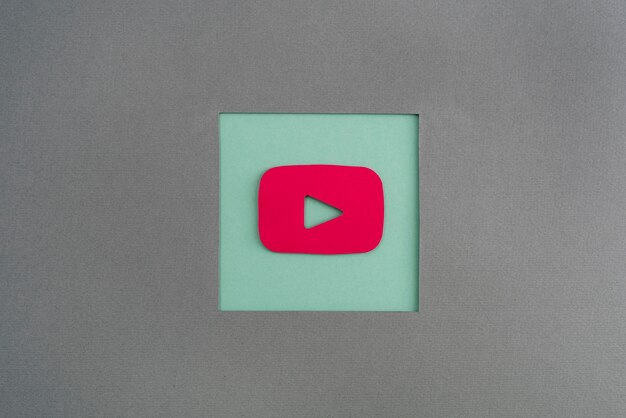
There are several reasons why users may want to download YouTube Shorts:
Offline Viewing: Watch videos without internet access, especially in areas with poor connectivity.
Sharing: Share the content with friends or family who may not have YouTube access.
Inspiration: Save videos for creative inspiration or educational purposes.
Conclusion
Downloading YouTube Shorts can be a useful way to access content offline or for personal use, but it’s important to follow ethical and legal guidelines. Whether you choose to use the YouTube app’s offline feature, third-party tools, or screen recording, always prioritize respecting the rights of content creators.
As YouTube Shorts continues to grow in popularity, the demand for ways to download and save these short videos is likely to increase. By using the methods outlined above, you can enjoy your favorite Shorts anytime, anywhere.


